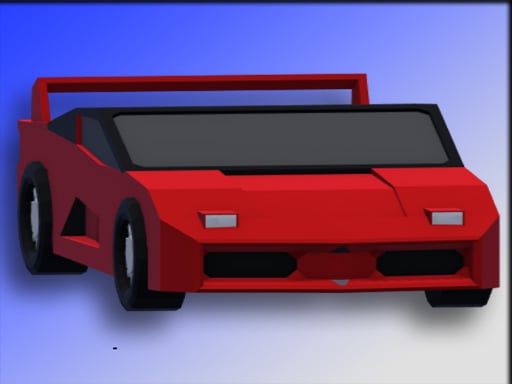
What is Racing Car Rally
Racing Car Rally is an adrenaline-pumping racing game where players select their favorite car and choose from various types of races to compete in. Throughout the game, players can use throwing knives to hinder opponents, utilize nitro boosts to speed up their vehicles, and face challenges from unique characters such as Huggy Wuggy.
Features
Car Selection
Players can choose from a variety of cars, each with its own unique attributes and handling characteristics.
Race Types
Multiple types of races are available, offering different tracks and challenges.
Throwing Knives
Players can use throwing knives to slow down or eliminate opponents during races.
Nitro Boosts
Nitro boosts provide temporary speed advantages, allowing players to overtake opponents.
Challenging Characters
Face off against iconic characters like Huggy Wuggy who add excitement and unpredictability to the races.
How to Play
Basic Controls
Use the arrow keys or analog stick to steer your car. Press the spacebar or X button to activate nitro boosts and throw knives.
Game Objective
The primary goal is to finish each race in first place by outperforming other competitors and overcoming obstacles along the way.
Pro Tips
Stay aware of your surroundings and strategically use nitro boosts and throwing knives to gain an advantage over other racers. Also, keep an eye on the track layout to anticipate turns and shortcuts.
Player Comments
TrackChaser66
Can't get enough of this game. The variety of challenges and the smooth gameplay make it stand out from other racing games.
SpeedKing77
Fantastic racing experience! The different types of races and the ability to customize your car are awesome.
RacingGuru88
Great game overall. The addition of throwing knives as a weapon is a nice touch. Looking forward to new content!
FastAndFurious
This game is a blast! The variety of cars and challenges make each race feel fresh. Highly recommend it to anyone who loves racing games.
RaceMaster99
Huggy Wuggy is such a fun character to race against. The different types of races keep me coming back for more.
NitroFanatic
The nitro feature is so much fun! It really makes the races intense. Would love to see more tracks added in future updates.
CarLover123
Great graphics and smooth gameplay. Tossing throwing knives adds a unique twist to the races. Definitely a must-play for car enthusiasts!
SpeedDemon45
Absolutely love this game! The variety of races and the ability to use nitro boosts really keeps things exciting. Can't wait for more updates!
FAQs
What types of races are available in Racing Car Rally?
In Racing Car Rally, you can choose from various types of races such as time trial, elimination, and multiplayer modes.
Can I customize my car in Racing Car Rally?
Unfortunately, car customization is not available in Racing Car Rally. However, you can select your favorite car from a variety of models available.
How do I use the throwing knives in the game?
Throwing knives can be used as strategic tools during races. You can toss them at specific points on the track to hinder other racers or create shortcuts for yourself.
What is the role of Huggy Wuggy in the game?
Huggy Wuggy is one of the challenging characters you may encounter during races. He can throw obstacles or engage in special challenges that add excitement to the game.
How does the nitro boost work in Racing Car Rally?
Nitro boost provides a temporary speed increase for your vehicle. You can collect nitro boosts along the track or earn them by completing certain objectives.
Is there a multiplayer mode in Racing Car Rally?
Yes, Racing Car Rally includes a multiplayer mode where you can compete against friends or other players online for a thrilling racing experience.
Recommended Games

Car Stunt Race Trial

Trial Bike Racing Clash

Drift At Will - Crazy 3D Drifting Game

Drive To Wreck

Buddy Hill Racing

Limo City Drive 2020

Parking Challenge

Sport Stunt Bike 3D Game

Smart City Driver

Demolition Derby Car Games 2020
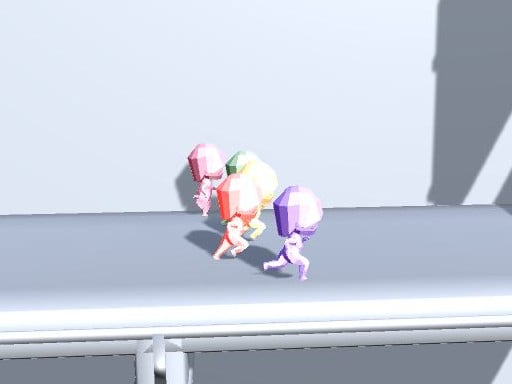
Running Races 3D

Buddy Halloween Adventure

Motor Rope Racing

Supercars Zombie Driving 2

Fall Race : Season 2

3D Truck Parking

XRacer 2

GT Flying Car Racing

Speed Racer Online Game
